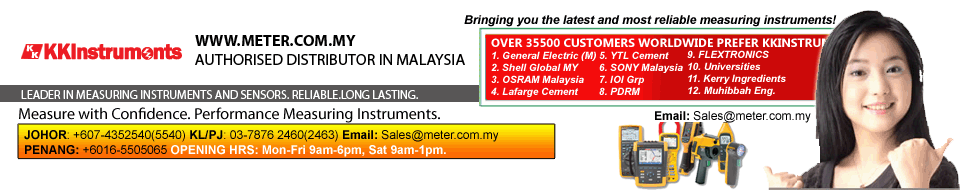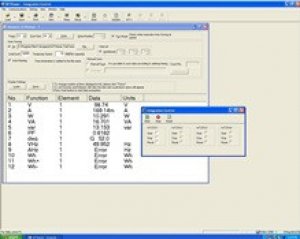You have 0 items in your cart.
WTViewer for the WT210/WT230 is a software application that allows you to load numeric and waveform data measured with the WT210 or WT230 Digital Power Meter to a PC via GP-IB or serial (RS-232-C) communications. It lets you view the measured data then save it to hard disk. Using GP-IB allows you to connect up to four WT210s or WT230s simultaneously.
Numeric Data
| WTViewer can display the voltage, current, power, and phase of the measured data simultaneously. It can display up to 250 data items on the screen at once. |  |
Waveform*
| WTViewer lets you monitor voltage and current waveforms on your PC screen. The waveform display function lets you check the voltage and current phase angle, waveform distortion, and peak shapes. | 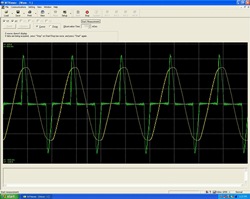 |
*The optional harmonic analysis function (/HRM) is required to the main unit (WT210/WT230) for waveform display and harmonic measurement.
Harmonic Measurement*
| With WTViewer, you can numerically or graphically display the results of measured harmonics of voltage, current, power, and phase harmonics up to the 50th order. | 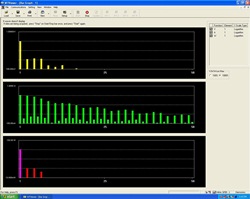 |
Trend
| Various types of measured data can be displayed in a trend graph. You can survey chronological changes in such phenomenon as the variations in the supply voltage and current consumption. Harmonic trends can also be displayed. | 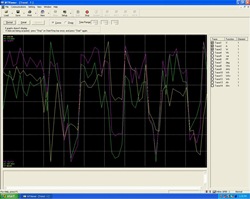 |
Settings up WT210/WT230 from Your PC
| You can enter WT210/WT230 settings such as the wiring method, range, filters, and scaling from your PC. These settings can be saved on the PC then loaded back in all atonce when needed. |  |
Converting Data to CSV
| Waveform and numeric data can be saved on the PC. From the PC you can create .wtd files that can be loaded by WTViewer for WT210/WT230, or .csv files that can be imported into Excel. |
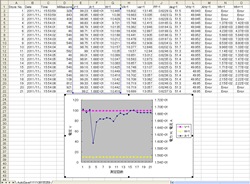 |
| Functions | |
| Measuring Mode | Normal, harmonics, integration |
| Types of Files | Waveform, calculated values, harmonics, settings |
| Display Screens | Numerical, waveform*, trend, harmonic Bar Graph* * Harmonic option is required on WT210/WT230. |
Data Acquisition Interval |
100 ms at max. speed. - In Normal mode, using GP-IB. - Depends on your PC's performance. - In Fast mode when using the WT230 (restrictions apply) * When the WT210/WT230 data update rate is one second or more, measurement, acquisition, and saving can be synchronized. |
| System Requirements | |||
| Personal Computer | CPU | Premium4 1.5 GHz or higher (recommended) | |
| Memory | 1 GB or more (recommended) | ||
| Hard Disk | 500 MB or more of free space | ||
| OS | Microsoft Windows XP, Windows Vista, or Windows 7 (All English versions) | ||
| Communications Port | GP-IB: NI (National Instruments) AT-GPIB, PCI-GPIB, PCI-GPIB+, PCMCIAGPIB, PCMCIA-GPIB+, or PCIe-GPIB with driver NI-488.2 version 1.60 or later (however, version 2.3 is not supported) | ||
| RS-232: An available COM port on the PC | |||
| Display | Screen resolution: 1024 x 768 pixels or higher | ||
| Printer and Mouse | Must be compatible with the operating systems listed above. | ||
| List of Functions | ||
| Display | Numeric Data Display | Available |
| Waveform Display | Available | |
| Trend Display | Available | |
| Harmonic Bar Display | Available | |
| Vector Graph Display Function | N.A. | |
| X-Y Display | N.A. | |
| Display | From the PC | Available |
| Types of Files | Conversion to CSV | Available |
| Display Screens | GP-IB* | Available |
| Data Acquisition Interval | Serial (RS-232-C) | Available |
| This software is for use with the WT210 and WT230. It does not support other instruments in the WT series. |